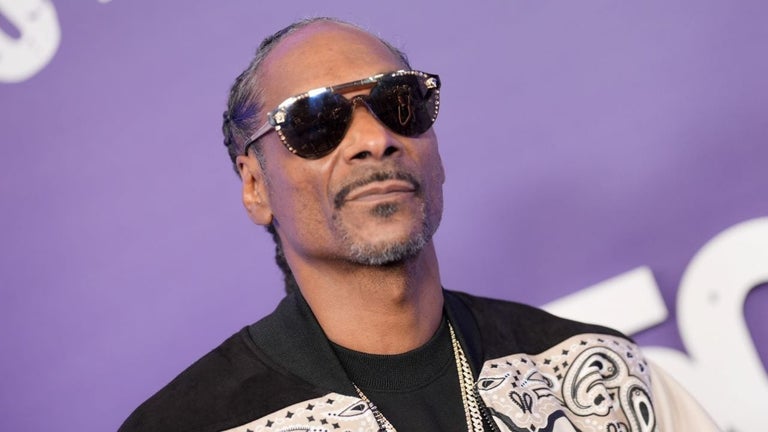Manual Cam: Take Your iPhone Photography to the Next Level
Get ready to take your iPhone photography to a whole new level with Manual Cam. This app allows you to have full manual control over your iPhone's camera, giving you the power to capture incredible pictures that were previously not possible. Whether you're a novice or a pro, Manual Cam's easy-to-use interface and customizable levels of detail make it suitable for everyone.
With Manual Cam, you can take full control over ISO, Shutter Speed, White Balance, and Focus. The precision-crafted interface offers an adjustment wheel for easy control, or you can use gestures across the screen for a more intuitive experience. The viewfinder provides an uncluttered view of your photo, with the option to display minimal to no information at all.
One of the standout features of Manual Cam is its live filters. You can see the world through your chosen filter in real-time before taking the picture. These professional-grade filters are based on the same technology used in cinema post-production, giving your photos a unique and artistic touch.
In addition to manual controls and filters, Manual Cam also offers various settings to enhance your photography experience. You can set a timer to take photos hands-free, overlay a grid for better composition, choose between square or normal 4:3 sized photos, and even personalize the color of your camera interface.
Please note that Manual Cam does not have any aperture controls, as all iPhone and iPad cameras have a fixed aperture.
Take your photography skills to new heights with Manual Cam and unleash your creativity like never before. Download the app today and start capturing stunning images with full manual control.